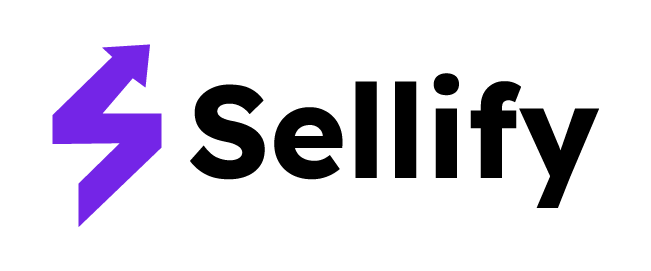Connect your Google Account
When you integrate your Google account with the Sellify platform, you can connect a number of Google services to your Sellify account. By doing so, Sellify will be able to access data and information from your Google account. Those services and types of data are outlined below;
Gmail: You can send and receive Gmail messages, view emails, modify email drafts in the Sellify app. You will also be able to log and track emails sent in-app. Sellify will have access to your Gmail data, like email headers, subject lines, and email bodies.
Google Calendar: You can sync your google calendar with Sellify and use the Meetings tool to create new or modify existing meetings on your primary Google Calendar.
We will use your Google data to enhance parts of our product that connect with the Google tools you use every day. It is your data, we will just use it to enhance your user experience.
You can remove the integration in the Sellify app by navigating to Settings > Conversations and clicking ‘Delete’ against the account. You can also revoke Sellify’s access from within your Google account.
Sellify’s use and transfer to any other app of information received from Google APIs will adhere to Google API Services User Data Policy including the Limited Use requirements.
For more information on the Google integration and the types of data we can access, please see our Product Privacy Policy